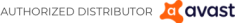
Organizations and Institutions
Due to the great importance that information and data have for institutions and organizations, protecting database systems must be a priority and must have the necessary security measures. On the one hand, it is essential to prevent external attacks, and on the other, to avoid the loss of information as a result of technical failures or user errors.
Viruses are programs that are installed without the consent of users, they cause great damage to your computers and your information. Its name is precisely due to the fact that these programs are capable of replicating themselves, multiplying themselves virally and infecting an infinite number of computers, by entering camouflaged in another larger file, using the same system as a real virus.
The damage caused by these small programs can be very varied, from a small annoyance, a funny message, to causing the loss of a large amount of data, locking the computer, stealing information confidential or even cause irreparable damage to systems. It has been the case of viruses that have managed to collapse entire networks causing the loss of all their data.
Large companies and even governments use antivirus with advanced security systems and multiple firewalls to protect their information from outside attacks. It is logical to think that the more important the information to be protected, the greater the security systems must be.
Avast Business CloudCare antivirus is a complete protection suite for PCs and other devices, the application in its latest version, has numerous functions and tools for fullfilment of security requirements Multi-functional to protect your PC.
At AntivirusAmericas we guarantee your peace of mind. Feel safe knowing that you are protected!
The installation of Avast Bussines Cloudcare will be carried out in two phases: the first is the installation of the tool on the devices (PC’s, Macs, Laptops, Servers) and the second phase corresponds to the installation of the administrative website, where you can perform all the network management, here, you can see the status of the devices where the tool is installed, also in which of them an alert or notification has been presented and if there is an error message, among others.

Avast antivirus
The Avast agent is the software that is installed on the devices and contains the protection functionality, which is configured from the administrative website. Many of these tools can be controlled or restricted from the administrative website and can even deny access to the user to prevent the modification of functions or prevent the uninstallation of the Avast agent. The following list shows all the available functions that can be configured in the devices (computers, laptops, servers)
- Antivirus
- Web Shield
- Behavior shield
- Firewall
- Email Shield
- Browser Cleaning
- Wifi Inspector
- VPN Secure Line
- Legitimate Website (Real Site)
- Testing environment
- Recovery disk
- Data Destroyer
- Exchange protection (for servers)
- SharePoint protection (for servers)
- Remote Access Module (optional)
Administrative Website
The Avast Business Cloudcare administrative website has tools for configuring the devices that the Avast agent has, here you can select the functionalities you want to run on the devices. In addition, it has a series of utilities such as: the creation of additional users to give access to the remote desktop, generate reports, configure alerts, and centrally monitor the devices.
- Dashboard
- Installer
- Avast Agent
- Alerts
- Devices
- Antivirus
- Sandbox
- Default Policies
- Browser Cleaning
- Email Shield
- Microsoft Exchange
- Microsoft Sharepoint
- Firewall
- Web Shield
- About
- Remote Access Module (optional)
Dashboard
The Dashboard is a centralized control panel that provides you with an overview of your network, showing infected devices, devices that require attention, alert summary, summary of browsing activities, devices that need updating of the antivirus database and a general description of them. The graphs give you a global vision of detected alerts and allow you to keep track of them. It can also monitor memory usage, hard drive usage, communication problems, as well as verifying the correct installation of the antivirus.
Installer
The Avast Business Cloudcare installer allows you to choose between generating installation files, for PC or Mac computers, generating an installation link, an executable file, or if you want to do a global installation with active directory. All these options contain the components, which will be installed on the different devices, these components are: Antivirus, Web Shield, Behavior Shield, Firewall, Antispam, E-Mail Shield, Browser Cleaning, Wifi Inspector, VPN Secure Line, Legitimate Website, Test Environment, Recovery Disk, Data Shredder, Exchange Protection (for servers), SharePoint Protection (for servers), Remote Desktop Access (optional).
Avast Agent
The Avast agent is the software that enables communication between the device and the administrative web. Many of these tools can be configured from the administrative website, and may even restrict user access to prevent modifying any function or prevent the Avast agent from being uninstalled. In addition, through this communication with the administrative website, you can define functions such as: days to run full scans, configure the use of a proxy server to perform updates, install or uninstall Avast Antivirus modules and restart or shut down a device. If you have the version with Premium support you can communicate remotely from the Avast website with the PC or MAC device. The Avast agent is also a service that sends monitoring information to the administrative website, such as: available disk space, processor usage, detection of a virus and if it was removed or quarantined. Another great feature is that once the Avast Business Cloudcare Agent is installed on one device, you can automatically install it on other devices on the same active directory network as well. This helps you speed up the installation process on PC or MAC devices on a network without having to go through each device to install. The Avast agent also sends information to the administrative website of which devices are on or off, the device’s IP, device type, operating system, and the device log.
Alerts
In the alerts panel you can configure parameters to monitor network devices, for example you can configure the reception of alerts if the capacity of the hard disk has been reached.
Some of these alerts are: Outdated Virus Definitions, Device Needs Reboot, Threat Detected, Failed Service Update, Blocked URL Access Attempt Detected, CloudCare Uninstalled, Service Installation Failed, Device Not Communicating, Antivirus Protection Disabled, Disk capacity reached, memory utilization reached, virus scan delayed, service will expire, CloudCare installation successful, Windows service started, Windows service stopped, and more.
You have the option of creating different alerts for different groups of devices. For example you could create alerts for servers, for PC’s, for Mac computers.
Devices
The devices panel shows you a list of all the devices where you have installed Avast Business CloudCare antivirus. This list includes devices that may not necessarily be on the same network or physical facility.
Also in this panel you can create different groups of devices to better organize your equipment. You can also view device IP details or start a remote session if you have the remote access module installed.
Other available functions are: the ability to be able to shut down or reboot a device, send updates, initiate a virus scan remotely, select the installation of other components that have not been installed.
Antivirus
Avast Business CloudCare antivirus is a complete PC and other device protection suite, the application in its latest version, has numerous multi-functional security tools to protect your PC. From the administrative website you can configure options such as scan frequency, activate or deactivate the antivirus in a device or a group, configure the update frequency, create exclusions of directories which you do not want to scan, configure the scanning behavior of programs that run on the device, exclude file scanning by extension (example: .bat, .png, exe, .zip, ppt, etc)
DO YOU WANT TO SEE MORE THAN THE 50 ADDITIONAL SCREENS?
Fill out the following form and we will send you a link where you can see all the screens of the Avast Business CloudCare administrative website!
Need Help or Have Questions?
We are here to provide any help you may need. For technical problems or help with installation, use our SUPPORT form to open a support ticket. If you have product questions or if you need information about the product, please use this contact form or if you prefer to speak to a representative call us at (305) 302-5543. If you want us to call you back, specify that you want us to call you on the following form, and include your phone number and we will be happy to answer any question you may have. If you have a current subscription please include your order number.






















